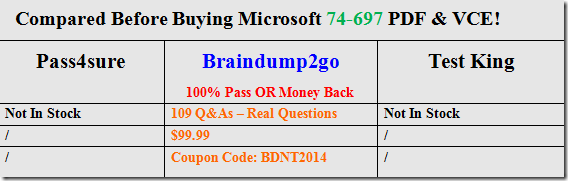2016 April 74-697 New Questions and Answers Released Today!
QUESTION 1
A technician opens Windows System Image Manager as shown in the following exhibit. (Click the Exhibit button.)
The technician fails to configure any component settings in Windows System Image Manager (Windows SIM).
You need to tell the technician what to do before modifying the component settings in Windows SIM.
What should you tell the technician to do?
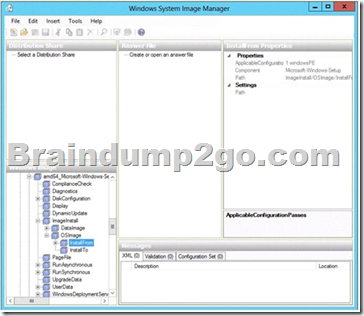
A. Create a distribution share.
B. Copy a Windows 8 image to a different location.
C. Create an answer file.
D. Create a catalog file.
Answer: C
Explanation:
Windows System Image Manager (Windows SIM) is the tool used to create unattended Windows Setup answer files. The creation of an answer file is achieved by using information from a Windows image (.wim) file and a catalog (.clg) file. Component settings are added to a configuration pass in the answer file. You can also add packages to be installed during Windows Setup.
QUESTION 2
You have a technician computer named Computer1 and a reference computer named Computer2.
You plan to customize the profile settings on Computer2 by logging on to Computer2.
You need to ensure that the current user profile is copied to the default user profile before the image of Computer2 is captured.
To which configuration pass in the unattended answer file should you add the CopyProfile settings?
A. auditSystem
B. offlineServicing
C. auditUser
D. windowsPE
E. generalize
F. oobeSystem
G. specialize
Answer: G
Explanation:
The CopyProfile unattend setting is processed only in the specialize phase of Windows Setup, so you must use Sysprep with the /generalize option.
QUESTION 3
You work for are an OEM system builder.
A customer assembles a computer and plans to purchase an OEM DVD of Windows 8 to install on the computer.
The customer plans to downgrade to Windows 7, and then to resell the computer at a later date.
What should you tell the customer?
A. The customer can purchase the OEM DVD of Windows 8, but must install Windows 8.
The customer can then transfer the software and the license to someone else.
B. The customer can purchase the OEM DVD of Windows 8, and then install Windows 7
Professional.
C. Only an OEM system builder can preinstall Windows 8 OEM on hardware supplied by the
OEM system builder.
D. The customer can purchase the OEM DVD of Windows 8, but must install Windows 8.
The customer cannot transfer the software or the license to anyone else.
Answer: A
Explanation:
OEM downgrade rights apply to only Windows 8 Pro and allow for downgrades for up to two earlier versions (to Windows 7 Professional and to Windows Vista Business).
QUESTION 4
You plan to capture a Windows 8 reference installation.
The reference installation contains several third-party drivers for USB devices.
You need to ensure that the third-party device drivers are preserved in the captured Windows image.
Which component should you configure in the answer file?
A. Microsoft-Windows-PnpCustomizationsNonWinPE
B. Microsoft-Windows-Setup
C. Microsoft-Windows-Deployment
D. Microsoft-Windows-PnpSysprep
Answer: A
Explanation:
The Microsoft-Windows-PnpCustomizationsNonWinPE component is used to add one or more out-of-box drivers to a Windows installation. Drivers that are located in the path specified by DriverPaths are copied to the driver store of the Windows installation during the auditSystem configuration pass. When the system runs Plug and Play, these out-of-box drivers are available to install hardware on the computer.
Incorrect:
Not D: The Microsoft-Windows-PnpSysprep component specifies whether all Plug and Play information persists during the generalize pass. Typically, during the generalize pass, all device information is removed from the computer.
If the device information is removed during the generalize pass, the next time the computer runs Plug and Play, the devices will be re-initialized. Typically, the next time the computer boots, the specialize pass runs, and Plug and Play runs.
QUESTION 5
You have a Windows 8 image.
You plan to deploy the image to several client computers.
The client computers will be delivered to several different customers.
You plan to provide all of the customers with the ability to perform a push-button reset of their computers from recovery media.
The push-button reset will include a script that will repartition the hard disk drives automatically.
You need to identify which encoding format must be used for the script file.
Which encoding format should you identify?
A. Unicode
B. BigEndianUnicode
C. ANSI
D. UTF-8
Answer: D
Explanation:
Using ResetConfig.xml
If you use a text editor to author your .xml files, you must save the document with an .xml file name extension, and use UTF-8 encoding. You must not use ANSI coding.
This is a code example for the ResetConfig.xml file.
<?xml version=”1.0″ encoding=”utf-8″?>
<!– ResetConfig.xml –>
<Reset>
<Run Phase=”BasicReset_BeforeImageApply”>
<Path>SaveLogFiles.cmd</Path>
<Duration>4</Duration>
</Run>
<Run Phase=”BasicReset_AfterImageApply”>
<Path>RetrieveLogFiles.cmd</Path>
<Param>/allApps</Param>
<Duration>2</Duration>
</Run>
<Run Phase=”FactoryReset_AfterDiskFormat”>
<Path>CheckPartitions.exe</Path>
<Duration>2</Duration>
</Run>
<Run Phase=”FactoryReset_AfterImageApply”>
<Path>InstallApps.cmd</Path>
<Param>/allApps</Param>
<Duration>2</Duration>
</Run>
<SystemDisk>
<DiskpartScriptPath>ResetPartitions-UEFI.txt</DiskpartScriptPath>
Etc.
QUESTION 6
You are an OEM system builder.
A customer purchases an OEM System Builder pack for Windows 8 Pro to install under a Personal Use License.
Who is responsible for providing support to the customer under a Personal Use License?
A. a Microsoft Authorized Distributor
B. the customer
C. Microsoft
D. the OEM system builder
Answer: D
Explanation:
The Personal Use license is for individuals who are building (and supporting) their own PCs.
QUESTION 7
You have a reference computer named Computer1 that runs Windows 7.
You plan to run sysprep.exe several times on Computer1.
You need to prevent the Windows Product Activation clock from being reset on Computer1.
What should you do?
A. Set the SkipRearm option in Unattend.xml to 0.
B. Set the ProductKey option in Sysprep.inf to 00000-00000-00000-00000-00000.
C. Set the SkipRearm option in Unattend.xml to 1.
D. Set the ProductKey option in Sysprep.inf to XXXXX-XXXXX-XXXXX-XXXXX-XXXXX.
Answer: C
Explanation:
SkipRearm specifies whether to run the Windows Software Licensing Rearm program.
Rearming a computer restores the Windows operating system to the original licensing state.
All licensing and registry data related to activation are either removed or reset.
Any grace period timers are reset as well.
Values 1 Specifies that the computer is not rearmed and the computer will not be restored to its original, out-of-box state. All activation-related licensing and registry data will remain and will not be reset. Similarly, any grace period timers is not reset.
QUESTION 8
Drag and Drop Question
You have a Windows Assessment and Deployment Kit (Windows ADK) environment that contains a file server named Served.
Served runs Windows Server 2012.
You copy the Windows 8 installation media to a shared folder on Served.
You install Windows 8 on a reference computer, and then you generalize the installation.
You need to replace the image in the share with an image of the reference computer.
Which three actions should you perform in sequence? (To answer, move the appropriate three actions from the list of actions to the answer area and arrange them in the correct order.)

Answer:
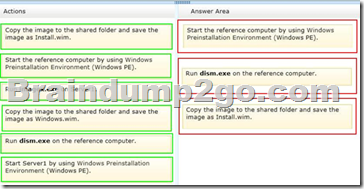
QUESTION 9
You work for an OEM system builder named Fabrikam, Inc.
You plan to deploy an image from a network share.
You need to ensure that when Windows Preinstallation Environment (Windows PE) starts, Plug and Play devices are installed, settings in Unattend.xml are applied, and network resources are loaded.
Which command should you execute from Startnet.cmd?
A. wpeinit.exe
B. drvload.exe
C. netsh.exe
D. winpeshl.exe
Answer: A
Explanation:
Wpeinit is a command-line tool that initializes Windows PE each time it boots. When Windows PE starts, Winpeshl.exe executes Startnet.cmd, which launches Wpeinit.exe. Wpeinit.exe specifically installs PnP devices, processes Unattend.xml settings, and loads network resources.
QUESTION 10
You use Windows Deployment Services (WDS) to deploy Windows operating system images.
You create a custom image of Windows Preinstallation Environment (Windows PE).
You need to ensure that client computers use Pre-Boot Execution Environment (PXE) to load the Windows PE image.
To which node in the Windows Deployment Services console should you add the image?
A. Install Images
B. Multicast Transmissions
C. Boot Images
D. Pending Devices
E. Legacy Images
Answer: C
Explanation:
Navigate to Windows Deployment Services –> Servers –> <ServerName> — > Boot Images. Right-Click on Boot Images and select Add Boot Image…. This will open the Add Image Wizard, shown in the following figure:
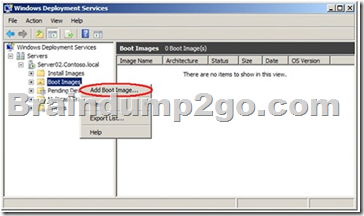
Note:
You can see in the following figure that the boot image is now available for management and for PXE clients to download.
You can see that the image name that you entered in the Image Metadata screen is used to identify the boot image in the console.
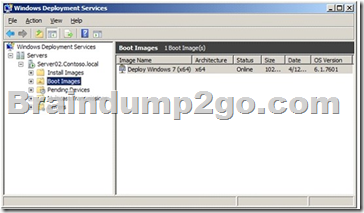
2016 New 74-697 Dumps PDF and 74-697 VCE Dumps 109q Full Version from Braindump2go:http://www.braindump2go.com/74-697.html